 I wanted to make a drawing of 2 characters this evening. I still need to finish it, but it's late and I need to get up early tomorrow for work.
I wanted to make a drawing of 2 characters this evening. I still need to finish it, but it's late and I need to get up early tomorrow for work.
Thursday, December 18, 2008
rough ink
 I wanted to make a drawing of 2 characters this evening. I still need to finish it, but it's late and I need to get up early tomorrow for work.
I wanted to make a drawing of 2 characters this evening. I still need to finish it, but it's late and I need to get up early tomorrow for work.
Wednesday, December 3, 2008
Monday, December 1, 2008
time
Friday, November 28, 2008
Almost no more school
Whoohoo, Im almost done with school!
I the last month I worked allot on projects for school (that's why I didn't blogged anything), but next month I can get my degree.
That means I got way more spare time in the next months. I am going to work part time and some freelance work. But Im going to focus more on getting better with drawing and with animation, finaly I can work on stuff that I like.
I the last month I worked allot on projects for school (that's why I didn't blogged anything), but next month I can get my degree.
That means I got way more spare time in the next months. I am going to work part time and some freelance work. But Im going to focus more on getting better with drawing and with animation, finaly I can work on stuff that I like.
Wednesday, October 29, 2008
school stuff
update:
I made a small modelsheet to show more poses.

I made a background in PS to show the game I have in mind. I want to practise it more to draw backgrounds in PS. I think I need to add more details.
------end update------
Last months schools and working for a small but very fun game studio!
This is for a school assignment. Im going for this character. I have chosen for a generic design, because I think I can control it more that way. And I think this is a great way to learn some things.

Tell me what you think! I appreciate that.
*I need to adjust the feets a bit, work with perspective to get them right.

I made a small modelsheet to show more poses.

I made a background in PS to show the game I have in mind. I want to practise it more to draw backgrounds in PS. I think I need to add more details.
------end update------
Last months schools and working for a small but very fun game studio!
This is for a school assignment. Im going for this character. I have chosen for a generic design, because I think I can control it more that way. And I think this is a great way to learn some things.

Tell me what you think! I appreciate that.
*I need to adjust the feets a bit, work with perspective to get them right.
Sunday, October 19, 2008
Friday, October 10, 2008
School project

 link modelsheet
link modelsheet

Some fast (early) sketches for concept for a small game. What do you think?
 Flash is super fast. I made this last one in about 10 minutes. Lol I made an error in his tail (did it maybe a bit too fast ;))
Flash is super fast. I made this last one in about 10 minutes. Lol I made an error in his tail (did it maybe a bit too fast ;))
Wednesday, October 8, 2008
Sunday, October 5, 2008
studying
Link to original modelsheet
Finally I got some time now to make some new study drawings. These aren't perfect study's (at all) but Im asking myself how to study drawings. What do we learn when we are making a study and what we don't learn? I often tried to make drawings as accurate as possible. But when I am doing that I really took allot of time and whas really calculating the drawing. I think the good thing is you really learn to see mistakes good, like when I drew a hand to big. But it doesn't felt like drawing natural. These study's I did faster and tried to be as natural as I could.
And tried to think about what I whas doing in steps.
In short:
Bleu pencil
-proportions and angles.
-Forms
-Expression
Grey pencil
-Clean up
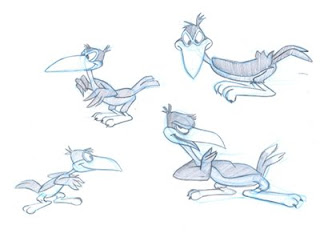

Finally I got some time now to make some new study drawings. These aren't perfect study's (at all) but Im asking myself how to study drawings. What do we learn when we are making a study and what we don't learn? I often tried to make drawings as accurate as possible. But when I am doing that I really took allot of time and whas really calculating the drawing. I think the good thing is you really learn to see mistakes good, like when I drew a hand to big. But it doesn't felt like drawing natural. These study's I did faster and tried to be as natural as I could.
And tried to think about what I whas doing in steps.
In short:
Bleu pencil
-proportions and angles.
-Forms
-Expression
Grey pencil
-Clean up
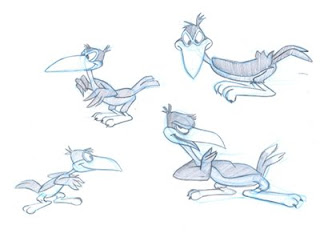
Thursday, September 18, 2008
ink tricks tutorial
I wanted to make a little tutorial about digital inking because I sometimes got some questions. These are all tricks for digital inking that helps you but it isn't about how to make a good ink. You should check this piece Is a good line important? from John K about that. My tutorial are more a couple of tips that helps me allot when inking. For basics about inking you can go best to Brian's tutorial about inking or about brushes.
Multiply
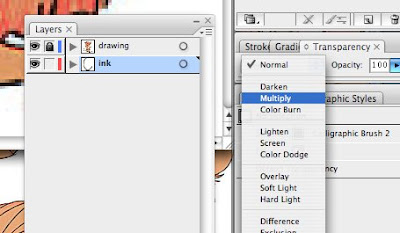
I put the original drawing on a seperate layer. You can put it down on the layer you want to ink. But you also can put it on top and that will give you some advantages. If you put the drawing on top you need to select the drawing and go to transperancy>multiply (like in the screenshot above). You now can see trough the original drawing (see in the screen below). If you make the lines you ink with gray (or another color) you can still see the original lines on top of youre ink. I made a small example of that in the screenshot under.
* I don't always do this but sometimes it can help to check.
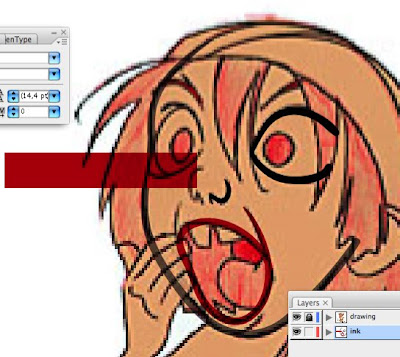 *the drawing is from Rune Bennicke
*the drawing is from Rune Bennicke
Point tool
You can select points with the point tool! Cool!
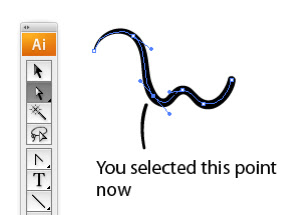
Pen tool
When you ink with the brush the lines youre ink not always are like how you want it to be, they sometimes get too smooth or you want to delete some part of the line.
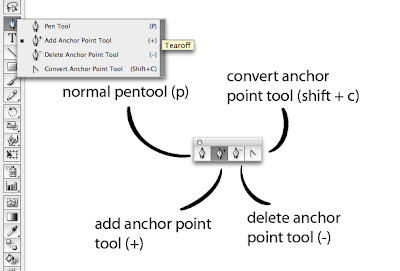
If you click on the tearoff button like in the image above, you get this easy to use small window with all the pentools.
The convert anchor pen tool is great for making adjustments in the lines. Try it.
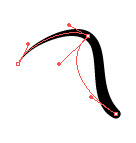
Convert tool in action. (above) You can make corners on smooth lines. Click with the convert tool on the handle.
You also should experiment with deleting points and adding points with the tools and look what kind of results you get.
Expand appearance.
When you use the brush you notice that it's just 1 line and you can only adjust that line. If you use expand you can chance the shape with more freedom.
 See things better
See things better
Illu is a vector program, you can compare it with a 3D program. You see a preview, a calculation.
You can turn off the preview so you can see all the lines. You do that with the short key (command/alt + y).
 You can use it to select stuff that's behind the drawing. Or if you want to select a line. You can select things more easy in this mode. And you can check if you didn't forget about lines that you can't see in preview.
You can use it to select stuff that's behind the drawing. Or if you want to select a line. You can select things more easy in this mode. And you can check if you didn't forget about lines that you can't see in preview.
A brush looks like this if you turn of the preview, that's why you need to expand appearance to adjust the outlines.
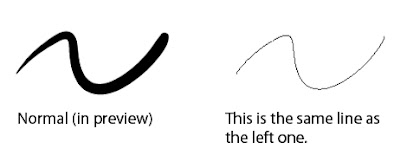 Is it usefull?
Is it usefull?
2 other things that can help with inking are "select the same" (you can use this to delete lines that you don't want to use anymore in one time!) and "expand" (you can make from 2 shapes 1 shape)
Multiply
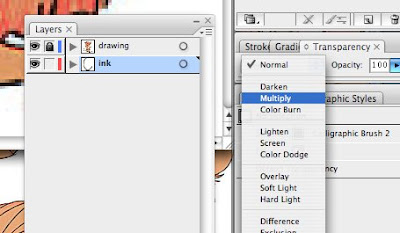
I put the original drawing on a seperate layer. You can put it down on the layer you want to ink. But you also can put it on top and that will give you some advantages. If you put the drawing on top you need to select the drawing and go to transperancy>multiply (like in the screenshot above). You now can see trough the original drawing (see in the screen below). If you make the lines you ink with gray (or another color) you can still see the original lines on top of youre ink. I made a small example of that in the screenshot under.
* I don't always do this but sometimes it can help to check.
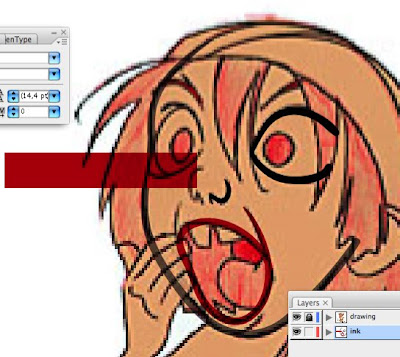 *the drawing is from Rune Bennicke
*the drawing is from Rune BennickePoint tool
You can select points with the point tool! Cool!
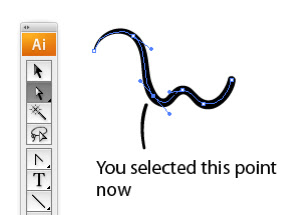
Pen tool
When you ink with the brush the lines youre ink not always are like how you want it to be, they sometimes get too smooth or you want to delete some part of the line.
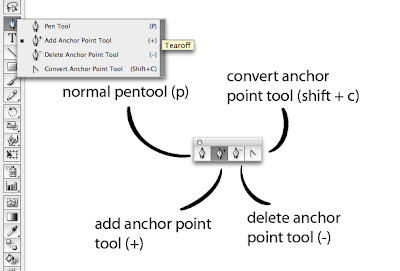
If you click on the tearoff button like in the image above, you get this easy to use small window with all the pentools.
The convert anchor pen tool is great for making adjustments in the lines. Try it.
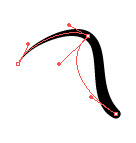
Convert tool in action. (above) You can make corners on smooth lines. Click with the convert tool on the handle.
You also should experiment with deleting points and adding points with the tools and look what kind of results you get.
Expand appearance.
When you use the brush you notice that it's just 1 line and you can only adjust that line. If you use expand you can chance the shape with more freedom.
 See things better
See things betterIllu is a vector program, you can compare it with a 3D program. You see a preview, a calculation.
You can turn off the preview so you can see all the lines. You do that with the short key (command/alt + y).
 You can use it to select stuff that's behind the drawing. Or if you want to select a line. You can select things more easy in this mode. And you can check if you didn't forget about lines that you can't see in preview.
You can use it to select stuff that's behind the drawing. Or if you want to select a line. You can select things more easy in this mode. And you can check if you didn't forget about lines that you can't see in preview.A brush looks like this if you turn of the preview, that's why you need to expand appearance to adjust the outlines.
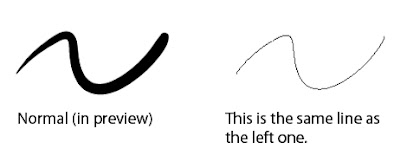 Is it usefull?
Is it usefull?2 other things that can help with inking are "select the same" (you can use this to delete lines that you don't want to use anymore in one time!) and "expand" (you can make from 2 shapes 1 shape)
Thursday, September 4, 2008
little Lionel

I really like the design of little Lionel, I think it's great. I did 2 quick study's and two own poses (the two down), I inked them with a brush.
I found the picture on this great blog.
Wednesday, September 3, 2008
ink with brush

The first pose and character is from the Preston Blair book. It's not a good copy but I wasn't aiming for that this time. The second one is in the Preston Blair book a different character but the same pose. I try to slowly draw own desent poses.
I inked for the first time with a brush pen on paper. When I bought this pen I whas thinking first it was a bad buy but now it is getting better. Im still a bit messing around but I learn allot. The first one I inked very slowly and carefull and the second one a bit faster. I am gonna try to put each day a small amounth of time in inking with this pen and draw poses with characters from Preston Blair (or other good characters)
Monday, September 1, 2008
comic
crazy
Saturday, August 30, 2008
rambling

I have the feeling when I am drawing something myself I have always the feeling that is misses something. Drawings above aren't really solid or appealing. I think the only way to work on getting better at this that is to keep on trying.


Line weight could be better of the lion, some lines are too thin. They almost disappear.

On the dude with the pencil I tryed to do really my best. But it's gotten a bit generic. The pencil drawing is really stiff and the lines are too carefull placed. Maybe my drawings needs more "guts".
My girlfriend says that I am drawing too cute. She says that because she knows that I like insane weird stuff... Kinda strange that I don't draw more crazy stuff..
I really admire allot of artist that seems to found what they like to draw (see my list of links).
But maybe it comes with the years and I think that it is usefull to focus on skill and principels first. Im only drawing for 2 years now (since childhood).
Friday, August 29, 2008
George
Wednesday, August 27, 2008
Tuesday, August 26, 2008
Tuesday, August 19, 2008
George getting insane!
UPDATE

Im making it myself hard, I didn't had to do the whole ink again. I just had to fix the eyes.
I also think I need to think more about construction when inking. Like Amir, he made construction guides in the eyes of george to help give depth in the eyes. Here.
UPDATE

*Still need to close the gaps
UPDATE
 Gotta go for the bus! Tommorow I have more time.
Gotta go for the bus! Tommorow I have more time.
UPDATE
I tried to be as critical as I could. Hmm the hair on the top of his head could be a bit thicker. (I only changed frame 7 in the middle)

Note: I didn' closed all the gaps yet. Are the iresses correct? Does he eats the table like in frame 5?

Man I really like those crazy expressions!

Im making it myself hard, I didn't had to do the whole ink again. I just had to fix the eyes.
I also think I need to think more about construction when inking. Like Amir, he made construction guides in the eyes of george to help give depth in the eyes. Here.
UPDATE

*Still need to close the gaps
UPDATE
 Gotta go for the bus! Tommorow I have more time.
Gotta go for the bus! Tommorow I have more time.UPDATE
I tried to be as critical as I could. Hmm the hair on the top of his head could be a bit thicker. (I only changed frame 7 in the middle)

Note: I didn' closed all the gaps yet. Are the iresses correct? Does he eats the table like in frame 5?

Man I really like those crazy expressions!
Monday, August 18, 2008
daff animation
I studied 3 frames from Clampett's "Draftee Daffy". I will try to do the others soon.

I found the screens from the Classic Cartoons blog


I found the screens from the Classic Cartoons blog

stuff
 ASIFA posted a great post about a cartoon from the Fleischers and Natwick. These poses are from the cartoon Mariutch.
ASIFA posted a great post about a cartoon from the Fleischers and Natwick. These poses are from the cartoon Mariutch. Some loose sketches of Elmer. I try to do this as much as possible, to get the feeling of making own poses and expressions.
Some loose sketches of Elmer. I try to do this as much as possible, to get the feeling of making own poses and expressions.
 And some girls!
And some girls! And some other stuff. Looked at cartoons you see now. El Tigre is one of the cartoons I liked the most, too bad there's not gonna be a season 2.
And some other stuff. Looked at cartoons you see now. El Tigre is one of the cartoons I liked the most, too bad there's not gonna be a season 2. And some faces.
And some faces.
Subscribe to:
Posts (Atom)













